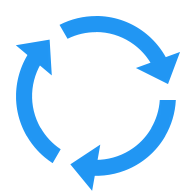Safe-T Act: New Body Camera Requirements
March 26, 2020Governor’s Pritzker’s March 16 Executive Order 2020-07 that allowed for remote attendance for public meetings raises new questions about how best to comply with the Open Meetings Act when holding remote meetings at which all members are attending remotely.
The Public Access Counselor’s Guidance PDF document on this Executive Order has offered some direction on that issue. They have encouraged public bodies to provide some kind of digital access for the public to meetings such as video, audio or telephonic attendance, and to continue to provide for public comment by some sort by remote access, as well as by email or other written submissions that could be read at public meetings. Many public bodies are now exploring and experimenting with group conference capabilities that allow the public to listen to the public meetings or observe them.
Here are some of the suggestions and practices to hold successful remote meetings in a manner compliant with the Open Meetings Act and the Governor’s Executive Order.
- Do not forget about public notice requirements. Those are unchanged.
- You still need to let the public and any news media have requested it know about your meetings.
- For regular meetings, the Open Meetings Act requirement to post the agenda 48 hours in advance at the principal office of the public body does not appear to have been waived (but in our opinion, ideally this should only be done if it can be done safely, although neither the law nor the guidance state as much).
- Since remote meetings will be taking place in cyber-space, the requirement to post at the place where the meeting will be held for regular meetings would appear to require website and social media posting instead of physical posting regardless of whether you maintain a full-time staff to maintain the website.
- For bona fide emergency meetings, the 48-hour notice requirements of the Open Meetings Act may be shortened. A strict reading of the Act suggests that the physical posting requirement also do not apply (although you are required to let all news media that has asked for notice to know about any emergency meeting). It will, however, be a best practice to post notice of such emergency meetings on your website or social media.
- Do not forget about public comment.
- The requirement to provide for public comment at public meetings has not been waived. However, public bodies need to use creativity to find ways to accommodate this requirement for purely remote meetings.
- How a public body accommodates public comment will, of course, depend on the method the body uses to hold its remote meetings. In some instances, the public may be easily able to listen on the phone or observe the meeting online, but it may be more difficult to find means for them to participate. In other case, some technology will allow members of the public to be heard during conference calls or web-enabled conferences, although the body will need to find ways to enable comments to be heard one at a time.
- In the absence of technology that would allow individual public comments, the public can be invited to submit email or other digitally or phone relayed comments in advance of the meeting that can either be read out loud at the meeting or provided to all the body’s members.
- In all events, it will be good practice to let the public know how they can submit comments for public meetings and to include that information along with any agenda postings and other notices of public meetings. Then, it is important that the public body members see or hear all such public comments.
- Consider in advance how to run a good remote meeting. We will all learn from experience, but here are some thoughts to consider.
- In advance of the meeting consider potential issues that could affect the quality of the meeting such as ensuring that parties mute their phones or computers when they are not speaking to limit background interference.
- Ensure that all participants can hear and understand each other.
- The Chair should consider in advance how they will recognize speakers and ensure that all body members have the opportunity to be heard.
- Ensure that the Clerk or other party taking minutes is able to do so effectively.
- Ensure that all votes can be clearly and accurately counted.
- If you have members that have a conflict and need to recuse themselves from any discussion or vote, ensure you have a means for them to effectively ensure that they are not counted as present for such a vote. Consider having them dropping off a call temporarily or otherwise doing something that effectively “removes them from the room” during any discussion or vote in which they may have a conflict.
- Be sure to communicate to the public and the body any special procedures that may need to apply to successfully run a remote meeting.
- Consider providing public body members with a phone number of a responsible staff member or body member who they can call or text if for some reason they are dropped from the remote meeting or cannot otherwise participate for technology reasons.
- Remember that while the public meeting is in session, communications between public body members will still be subject to the Freedom of Information Act. During the meeting, members should avoid texting and emailing each other outside of the public discussion taking place in the meeting just as they would at an ordinary meeting.
- Use the button below to check out the helpful “Remote Participation Checklist” and “Remote Participation Script” prepared for the Town of Arlington, MA. While not all of the provisions will apply to Illinois municipalities, these might provide a useful starting point for your own checklists and scripts that will be revised based on the technology that you are using and the requirements of the Illinois Open Meetings Act.